Homepage › On-line… › Direct Banking › Certificates › Certificates on… › Installation of…
Installation of Smart Card Reader
From the offered types of readers, select the one you want to install on your computer. Click on the ”Download“ button or the reader name to start installation.
-
Gemplus GemPCTwin
 External reader with a USB port
External reader with a USB port
Supports the following operating systems: Windows 98, ME, Windows 2000, XP Download -
GemPC Card
 Reader with a PCMCIA port
Reader with a PCMCIA port
Supports the following operating systems: Windows 98, ME, Windows NT, Windows 2000, XP Download -
Omnikey CardMan 4000
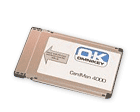 Reader with a PCMCIA port
Reader with a PCMCIA port
Supports the following operating systems: Windows 98, ME, Windows NT, Windows 2000, XP Download -
Omnikey CardMan 4040
 Reader with a PCMCIA port
Reader with a PCMCIA port
Supports the following operating systems: Windows 2000, XP, Vista, Server2003 Download -
Omnikey Cardman 3621
 External reader with a USB port with Pin-Pad for secure PIN entering
External reader with a USB port with Pin-Pad for secure PIN entering
Supports the following operating systems: Windows 2000, XP, Vista, Server2003 Download -
Omnikey Cardman 3821
 External reader with a USB port with Pin-Pad and display for secure PIN entering
External reader with a USB port with Pin-Pad and display for secure PIN entering
Supports the following operating systems: Windows 2000, XP, Vista, Server2003 Download
Information about products and fast assistance are available also via the e-mail addresses mojebanka@kb.cz a profibanka@kb.cz
Direct Banking
- Mojebanka on-line (link will open in a new window)
- Expresní linka Plus on-line (link will open in a new window)
Useful links
Video Guide
First Login
Contact Us
Press Releases
Searching
- Contacts
- FAQ
- Products from A to Z
- KB EU Point
- Investor Relations
- Documents
- Sitemap
- Declaration of Accessibility
- Dictionary
- Pricelist (link will open in a new window)
- TF OnLine (link will open in a new window)
- Partners (link will open in a new window)
- G2 (link will open in a new window)
- Mojekarta (link will open in a new window)
© 2010 Komerční banka – Société Générale Group (link will open in a new window)