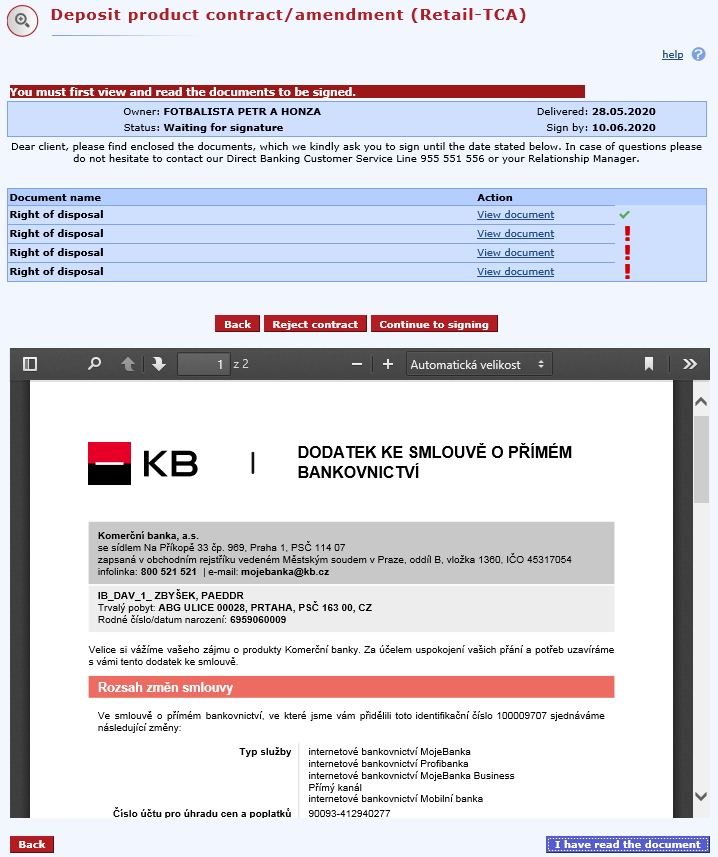
Communication with bank - request detail
How to use this screen
The screen may change and show different actions related to the type of operation, ie. If the document is for signing, the document is already signed or the document is for read by the bank..
Request can be signed or rejected.
Description of some terms (such as Header, Notifications, variable and others symbols etc.) can be found in the glossary or in FAQ.
How to use this screen
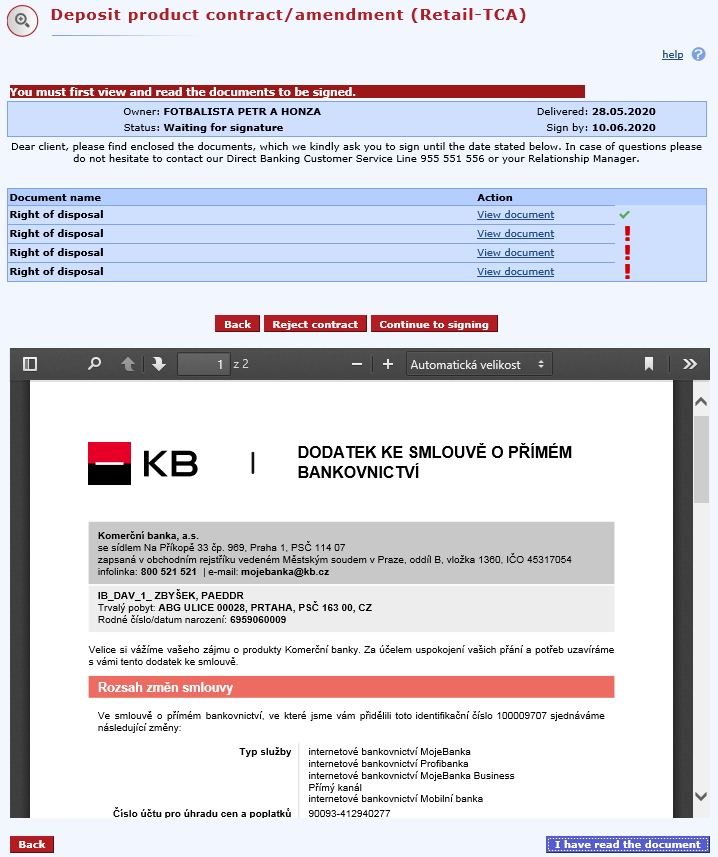
| Element | Description |
| Owner | The name of the recipient whom the request is intended for |
| Status | Request status |
| Sign by | The date until when documents must be signed by the client |
| Delivered | Request Date of issue |
| Document name | The name of the recipient whom the request is intended for |
| button View document | Displays the document for the necessary read and acceptance. |
| Signatory | Summary of clients whose signatures are required, and the status of their signatures. |
| button Reject contract | Allows rejecting the contract. |
| button Continue to signing | Press this button to sign and submit a request for processing. |
MojeBanka Business