Homepage › On-line… › Direct Banking › First Login › Inserting…
Inserting Mojebanka server among trusted sites
- 1st step
Choose the menu Start / (Settings) / Control panel. Switch to Classic view. In the case of using Windows 7 switch Category option to Small or Large icons option.
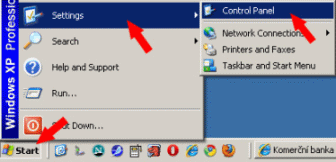
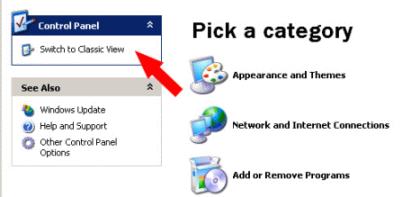
- 2nd step
Make a double click on the Internet options.
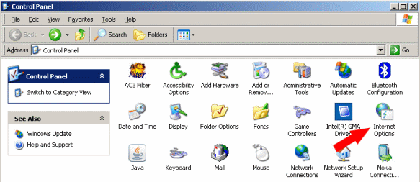
- 3rd step
Select tab Security / Trusted sites and click on button Sites.
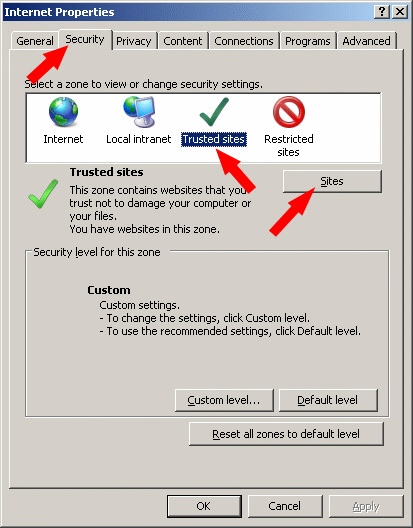
- 4th step
Enter web address https://www.mojebanka.cz and click on Add button. Afterwards click on Close button.
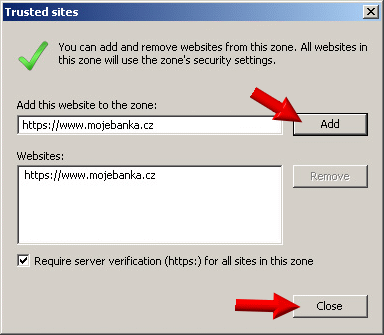
Close Internet options window with the OK button.
Direct Banking
- Mojebanka on-line (link will open in a new window)
- Expresní linka Plus on-line (link will open in a new window)
Useful links
Video Guide
First Login
Contact Us
Press Releases
Searching
- Contacts
- FAQ
- Products from A to Z
- KB EU Point
- Investor Relations
- Documents
- Sitemap
- Declaration of Accessibility
- Dictionary
- Pricelist (link will open in a new window)
- TF OnLine (link will open in a new window)
- Partners (link will open in a new window)
- G2 (link will open in a new window)
- Mojekarta (link will open in a new window)
© 2010 Komerční banka – Société Générale Group (link will open in a new window)