Homepage › On-line… › Direct Banking › Configuration… › Install correct…
Configuration Wizard
Install correct version of Java Virtual Machine (if it is already installed, continue with next step)
Minimum required version is Java Sun 1.5.0 or higher.
When using Windows XP, 2000, 2003 Server and Vista operating system you need to have administrator rights to the computer.
- Download the installation file Java Sun version 1.6.0_16 to your computer. Due to the considerable size (approx. 15 MB), downloading may take tens of minutes if you use a dial-up connection.
- After the download has finished, install it in the standard way. Double-click the file and follow the instructions on the screen. After installation has completed, restart the computer.
Enable using Java in the browser
- Go to Internet Explorer and choose Tools / Internet options.
- On the tab Advanced check if the item Java (Sun) is displayed.
- If two Java items are displayed (Microsoft VM and Java (Sun)) check only Java(Sun) item. If you check both items your browser may function incorrectly.
- Close all browser windows and start the browser again.
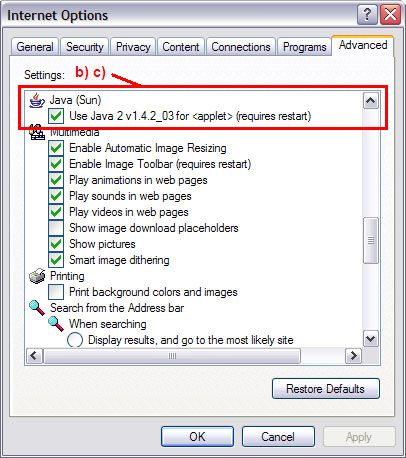
- In Mozilla Firefox choose the option menu Tools / Options
- In the section Content check the Enable JavaScript and Enable Java items
- Press the OK button
- Close all the tabs and windows and restart browser
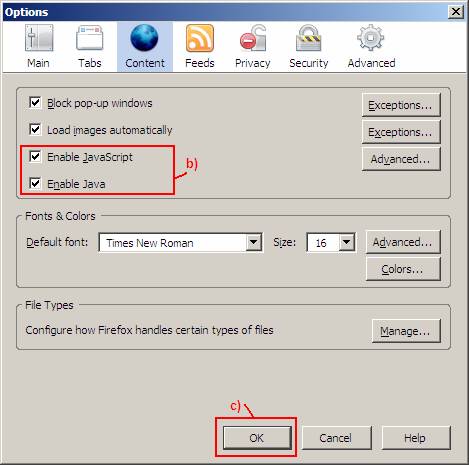
In case of urgency please call our hotline on 485 261 234.
Direct Banking
- Mojebanka on-line (link will open in a new window)
- Expresní linka Plus on-line (link will open in a new window)
Useful links
Video Guide
First Login
Contact Us
Press Releases
Searching
- Contacts
- FAQ
- Products from A to Z
- KB EU Point
- Investor Relations
- Documents
- Sitemap
- Declaration of Accessibility
- Dictionary
- Pricelist (link will open in a new window)
- TF OnLine (link will open in a new window)
- Partners (link will open in a new window)
- G2 (link will open in a new window)
- Mojekarta (link will open in a new window)
© 2010 Komerční banka – Société Générale Group (link will open in a new window)